How to Find Patterns for a Particular Yarn
So you've just discovered that the Schulana is on sale, and you want to get some. But what do you make with it? We have a few suggestions, and at the same time we'll show you how to use some of Ravelry's pattern-finding features. For today, we'll be focusing on Merino Cotton 135.
Step 1: Navigate to the yarn page.

At the top of every screen in Ravelry, there are tabs across the top. One of them is for yarn. Clicking on that tab takes you to this page, where you can type in the name of the yarn you want to learn about in the search box.
Step 2: Select the correct yarn and go to its page.

Because "Merino Cotton 135" is a very specific name, only one yarn was found. If it's a more common name or a yarn with several variants, you might have to scroll through the list to find the one you're looking for.

Every yarn has its own page like this. It has vital stats about weights and measures, as well as pictures users have uploaded of their stash.
Step 3: Investigate "Pattern Ideas".
Clicking the "Pattern Ideas" tab takes you to a page where you can view pattern recommendations for that yarn. Unfortunately, there was only one recommendation here! Usually you have the option to sort by project category, such as cardigan, baby, etc. The large image on the left takes you to the pattern listing, while the smaller tiles on the right are users' project pages.

Here's the pattern page for the "Prow Pullover", sized for busts 35" - 49.75".

And here you see another Ravelry user's project page with her photos and notes.
Step 4: Try another tactic - Navigate to the Pattern Search
Navigate to the "Patterns" page by clicking on the tab at the top of the site. Then, below the search box, click "pattern browser & advanced search".
Step 5: Enter the Yarn Name

One of the less-prominent search functions is "Suggested yarn name", usually found all the way at the bottom of the search functions in the left bar. Clicking on this brings up a box where you can type the name of the yarn you're interested in. Be sure to be precise with your spelling and pay attention to how Ravelry had it listed on the yarn page. This feature is not as forgiving as some of the more-developed tools on Ravelry.

Plenty of results! From here you can continue to add filters as desired to refine your search.
Step 6: Pick your favorite and get stitching!

We like the "Effortless Lace Tank" for its gorgeous back and flattering drape.

The "Fyrverkeri" hat is colorful, fun, and free!
I hope this guide to using Ravelry is helpful to you, and I hope you like some of the patterns I've recommended. These techniques are good for finding patterns that are already associated with the yarn in some way - whether by multiple people listing projects for the same yarn and pattern or the pattern itself calling for a particular yarn. Next time I'll show you how to find patterns for a yarn that are not necessarily already linked to it.
Do you have a great idea for a project using Merino Cotton 135? Tell us in the comments or email a link to community@skeinshop.com!
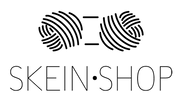
Leave a comment